Welcome to our exhibitor support page
2025 INS FALL CONFERENCE Exhibitor Prospectus
2025 INS FALL CONFERENCE AGENDA
W9 can be downloaded during Exhibitor Registration (you must log in)
Your connection with the INS has two steps:
- A General Contact Registration that helps us keep your contact information up to date and a record of past activities (sign up one time only). See below for help with General Contact Registration. If you have previously registered as a contact, skip to 2 for conference exhibitor registration.
- Conference Exhibitor Registration for specific exhibiting opportunities. You must have completed a General Contact Registration before registering for a conference exhibit. Please indicate if a 3rd party event manager will be arranging payment or other details. See below for help with Conference Exhibitor Registration.
Need Help? ins@indiananeuro.org
Help with General Contact Registration: First, you must complete your Exhibitor Contact registration. (If you have completed this registration previously, skip to the Event Registration below.) This registration will provide you with an ID and password to log in to a more restricted area of the website to complete the registration for exhibits at specific events. The following is the outline of the method for completing this Exhibitor Contact registration:
1. Go to our Indiana Neurological Society (INS) website at indiananeuro.org;
2. On the home page, click on the words "join us" just above the INS logo;
3. On the page that opens, you will see a list of "membership levels"; Click on Exhibitor Registration Contact, then click "next" in the lower right corner of the page;
4. On the following page, enter your email address, input the captcha code, and click "next";
5. On the following page, complete (at least) the required fields, and click "next";
6. On the following page, review your information, and if correct, click "confirm";
7. On the following page, go to the top right corner and click on "logout";
8. Within a few minutes, you should receive 2 email messages; the first will acknowledge your company registration, and the second will contain your login information and password. Check your junk mail if you do not receive it or click Forgot Password and make a new one.
9. Return to the INS website and login with the info from the second email;
10. Read and agree to the "terms of use" to complete activation of you login info.
You will use the login information, now and in the future, to register for INS events.
Help with Event Registration: This registration is specific to the event and will have to be completed for each event in which you choose to participate. The following is an outline of the method for completing this registration:
1. Go to the main/home page of the INS website where you will need to log in to the website using the ID (your email address) and password you obtained from the “General Registration” as instructed above. Click 'Forgot Password; of you need a new one.
2. Once logged in, click Exhibitor Support on the home page and click on No. 2 (Conference Exhibitor Registration) ;
3. An expanded description of the event will come up, and at the lower left corner there will be a "register" button on which to click:
4. Your email address will appear on the following page; click "next";
5. On the following page, some info fields will be automatically filled from your company registration; you will need to complete the remaining open fields with the appropriate information, read and acknowledge the CME Exhibit Policy, click on Invoice Me if paying with a check. Print the Invoice and include it with your payment.
6. Payment by check. If you choose to pay with a credit card or if your company pays via ACH please send an email to ins@indiananeuro.org to receive an invoice payable on line.
Note: Registration is not considered complete until payment is received.
Available during event registration. Want to pay with card? email INS@indiananeuro.org to receive online invoice |
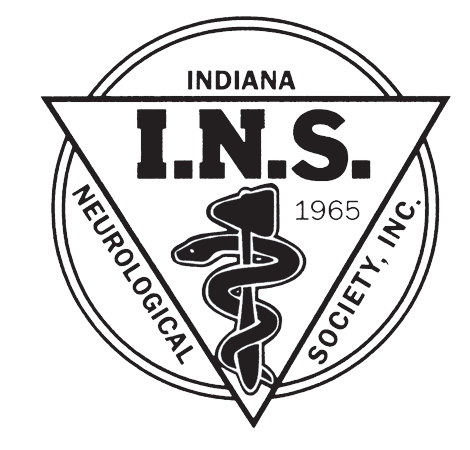 Indiana Neurological Society Since 1965
Indiana Neurological Society Since 1965